
Onigami
A downloadable game for Windows, macOS, and Linux
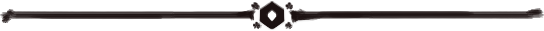
The Empire has foreseen an attack from creatures from a different realm. As the wind changes, their fears materialize along with the Portal of the Oni. The vile creatures are ready to invade, but the brave soldiers of the Empire are prepared to defend their land.
Take turns to construct your buildings and rice fields, deploy your units, and attack the Oni. You’ve got Samurais, Geishas and Ninjas under your command, but be wary, for the Oni have a similar hierarchy! Defend your Castle, and destroy the Portal of the Oni to stop the evil that spreads through the land!
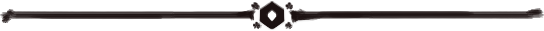
Disclaimer:
Onigami was originally developed as an academic prototype around mid-2017 and although it has since received polish and bug-fixes, it might still be rough around the edges and lacking polish in some aspects of the game.
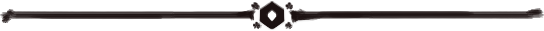
Features
- Player vs AI TBS action! Buy your buildings, place them around each other, and wait until they deploy units, which you can move around to attack the enemy!
- Train the All-Round Samurais, the ranged and nimble Ninjas, or the healing tactical Geishas! Push with raw strength, weaken them from afar, or flank and support with grace!
- Build rice fields to increase your money flow, and place banners to spread faster across the land!
- Choose how tall and wide you’d like to generate the world!
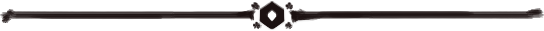
Controls
Keyboard and Mouse Combo
- Move the camera with WASD keys.
- Hover over a tile and menu with the Mouse Cursor.
- Hovering the Buildings pane opens it, allowing you to pick and place a building. This tab is scrollable.
- Pressing the Middle-Clicking quickly focuses the camera on the currently hovered tile.
- Select Units and Buildings by Left-Clicking, cancel orders or placements by Right-Clicking.
- Press F to quickly focuses the camera on The Empire’s Palace.
- Press Q and E to quickly swap between active units in the field.
Controller (Xbox Bindings)
- In control mode, the camera is independent from the cursor, as to allow you to pane the camera without having to move the cursor.
- Move the camera with the Right Stick. Pressing the Right Stick quickly focuses the camera on The Empire’s Palace.
- Move the cursor with the Left Stick. Pressing the Left Stick quickly focuses the camera on the currently hovered tile.
- Select Units and Buildings with the A Button or the Trigger buttons, cancel orders or placements with the B Button.
- Press the X Button to open the building pane, allowing you to pick and place a building. This tab is scrollable.
- Press the Left and Rich Shoulder Buttons to quickly swap between active units in the field.
Building-Specific
- Buildings allow you to train units as well as for Gamis (in-game currency). At the start of the game, you can place them down around your palace, but each building will respectively expand the building placement limits to include the tiles around it.
- The Samurai Bell, Ninja Dojo and Geisha Theatre train units of their respective kind after a certain amount of turns after which they can be placed down and used actively.
- The Rice Fields will generate an amount of Gamis (in-game currency) after a certain amount of turns.
- The War Banners expand the borders in which you can place down buildings by twice the amount of a normal building, but only two can be placed down at one time.
Unit-Specific
- Samurai and Samurai are melee-attack based units, they can attack units, buildings or environment next to them.
- Ninjas and Oninjas are able to range-attack any units, buildings or environment inside of their range without having to walk next to it.
- Geishas and Geishoni can heal other units, so they’re always useful to have around.
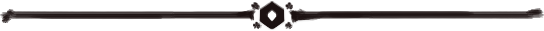
Credits
Created, Developed & Presented by Whales and Games
Development Team
- Programmer - JorgeGameDev (Twitter)
- Graphics Artist - Moski (Twitter)
- AI Programmer & Audio Composer - PonchoGuy (Twitch)
- Former Programmer - AlexandrePC113
Special Credits
- Universidade Europeia - Project developed and graded for the fourth semester of the Games and Apps Development BSc
- A* Pathfinding Base Tutorials - Sebastian Lague
- Rewired Unity Input Wrapper - Guavaman Enterprises
- Main Fonts - Gary D. Jessey, Font Monkey, Utopia and Sizzleprint
- Extra Scripts - Melang (Unity Forums) and Twik (Unity Forums)
- Assorted Sounds - Looperman.com and Freesoung.org
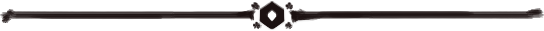
| Status | On hold |
| Platforms | Windows, macOS, Linux |
| Release date | Mar 30, 2019 |
| Rating | Rated 3.8 out of 5 stars (10 total ratings) |
| Authors | Whales And Games 🐳, MoskiDraws, PwnchoGuy, JorgeGameDev |
| Genre | Strategy |
| Made with | Krita, Unity |
| Tags | City Builder, Hand-drawn, Meaningful Choices, Procedural Generation, Tactical, Turn-based, Turn-based Strategy |
| Average session | About a half-hour |
| Languages | English |
| Inputs | Keyboard, Mouse |
Download
Click download now to get access to the following files:


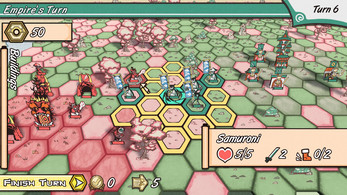

Comments
Log in with itch.io to leave a comment.
I really liked the game but the oni is too weak, players can spam rice fields on early game and later spam unit producing buildings.
just tried the game and I wanted to say I was super impressed! even though there's not much you can do in the game right now, it was a lot of fun, and I definitely think you could be really successful with this game if you added more to it
Thank you and glad you were impressed by it! Glad that you enjoyed playing it! We had lots of content ideas that we didn't get to implement like additional buildings and units, but unfortunately, due to the academic-scope of the project, we never really found the time to add more stuff to it. Even then, never say never! Cheers! 🐳
This is a neat game. I feel as though the basic samurai units might be a little overpowered, though: I plonked down a bunch of Samurai Bells in my first turn (ever) and found that was all it took to gain a huge advantage right off the bat. You don't really need to worry about healing units when you get a new one every couple of turns and ranged attacks offer little advantage unless you've got enough troops that you need to deal damage from behind the front lines (which the Oni army never did). The Samurai might be more balanced if they were mostly good for holding ground without being able to deal serious damage themselves. It might also help if units retaliated when attacked, though I realise that would be a fairly substantial change to the game as a whole.
I think 3hoursonly has a point about the camera movement causing motion sickness, by the way. It wasn't a big issue for me but I'd prefer to be able to click and drag with the middle mouse button to move the map anyway: it's considerably smoother if you want to move the view to a new area altogether.
Still, this was fun without needing any kind of tutorial which I find is a bit of a litmus test for good design. I see it's marked as "on hold" on Itch but I'd be keen to see what you do with it if you ever come back to the project.
Thank you for the very in-depth comment! And yes, since the project was originally done as a college assignment, we were still not great at balancing units and the like just yet back then. The AI, while certainly within the grasp of our skills at the time, certainly could be better by today's standards as well, which is why the Oni ended up being a bit weak when compared to the player's skills. 😅
And yes! There were a lot of ideas that stayed on the drawing board unfortunately, including more units, buildings and mechanics. We'd really love the chance to work on or to work on something related to Onigami at some point. Since it was originally devised as an university project, we ended up moving to other things some of which we're having a whale of a time working on.
We hope you stick around for some of them! Cheers! 🐳
Umm i found a glich that i donk know how that a screen flip upside down
Hey, thanks for reporting it! It is a known issue with Mac and Linux builds, which we've been trying to look onto for more of our projects. We're really eager to find a solution to it, so our games can be in top form! 🐳
Thanks dud or girl ummm but still thanks
The movement to the tile you clicked made me motion sick. Please deactivate that.
In addition there is an easy dominant strategy: build 3 rice farms and 3 samurai bells, then build some more rice farms in round 4. Use packs of samurais to murder the enemies comming in one by one.
The AI is not able to overcome the wall of samurais while you start to build other units because you are bored.
Sadly i found this strategy in my first round, so there wasn’t much fun in it. Artwork is awesome though.
Improvement ideas:
Thank you for the improvement ideas! 🤗 We originally made this game as a small academic prototype we only had two months to work on, so unfortunately it ended up being a bit lackluster compared to what we wanted.
We had tons more ideas for extra buildings, units and even strategy elements, but unfortunately had to be scrapped. 😅 Glad you liked the artwork! ❤️
in the mac version everything is upside down
Thanks for the report! We've been trying to understand why the issue happens (since a similar upside down problem was also reported on Linux) but keep running into issues with it.
We'll let you know when we get a new Mac build up, hopefully with the inverted issue fixed. Thank you!
Have you guys yet fixed the issue for Mac
I really enjoyed the game, and think you have done a fine job on it. I included this in my Indie Game Showcase Wave 5. Leaving a gameplay video of it here for you.
Glad that you enjoyed it and thanks for featuring it in your weekly collection! That did turn out to be quite the long match, huh? Quite the collection of Samurais you had at the end.
Cheers! 🐳
looved the art style for this game, I clicked it immediately because of it. It was a fun little game!
Thank you for playing and sharing a video about it!
Onigami is one of those projects we're most proud of it's art style, and we really like the one that we were able to find for it (it did take us some iteration to reach there, but we think the final result was pretty satisfying in the end)!
We'll let the artist know that you loved the art. Cheers! 🐳
Hello there! I would like to play your game but the Mac version is damaged or incomplete. Can you check it out please :) ?